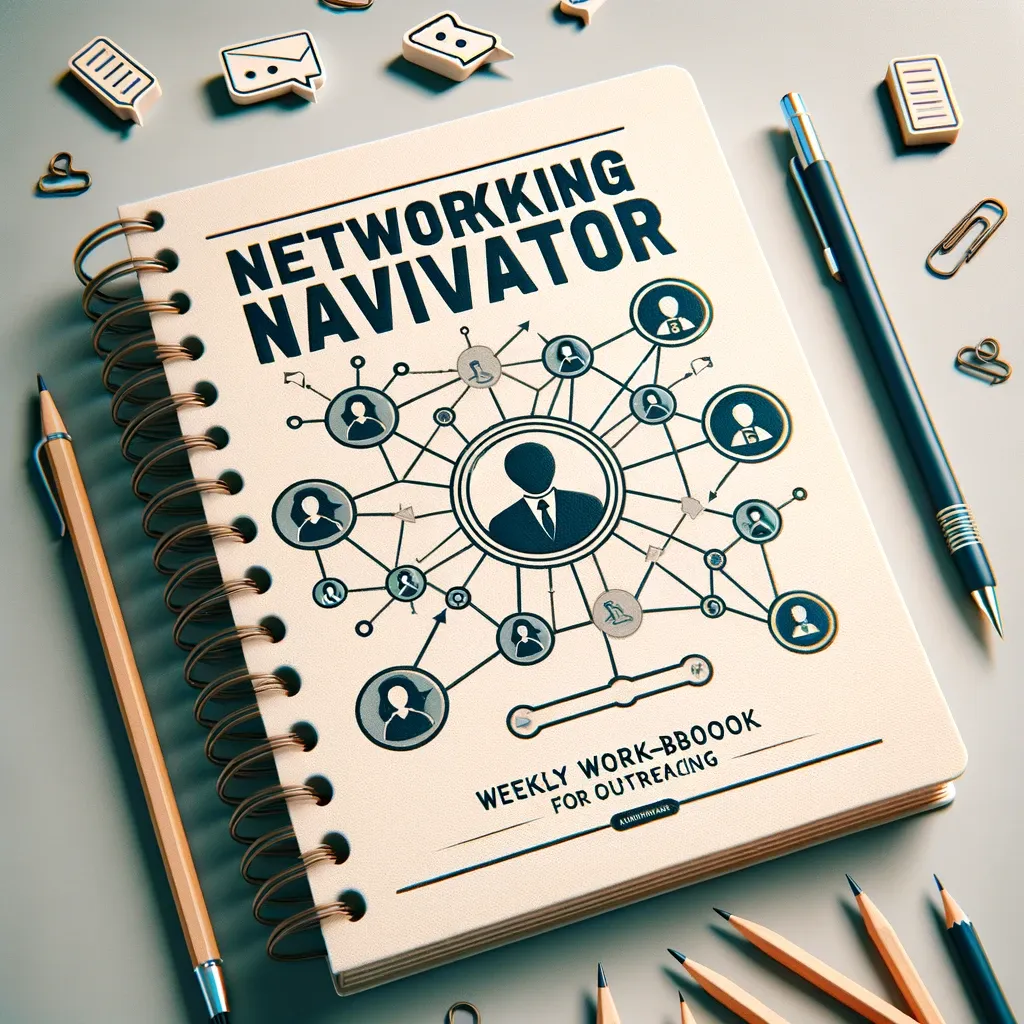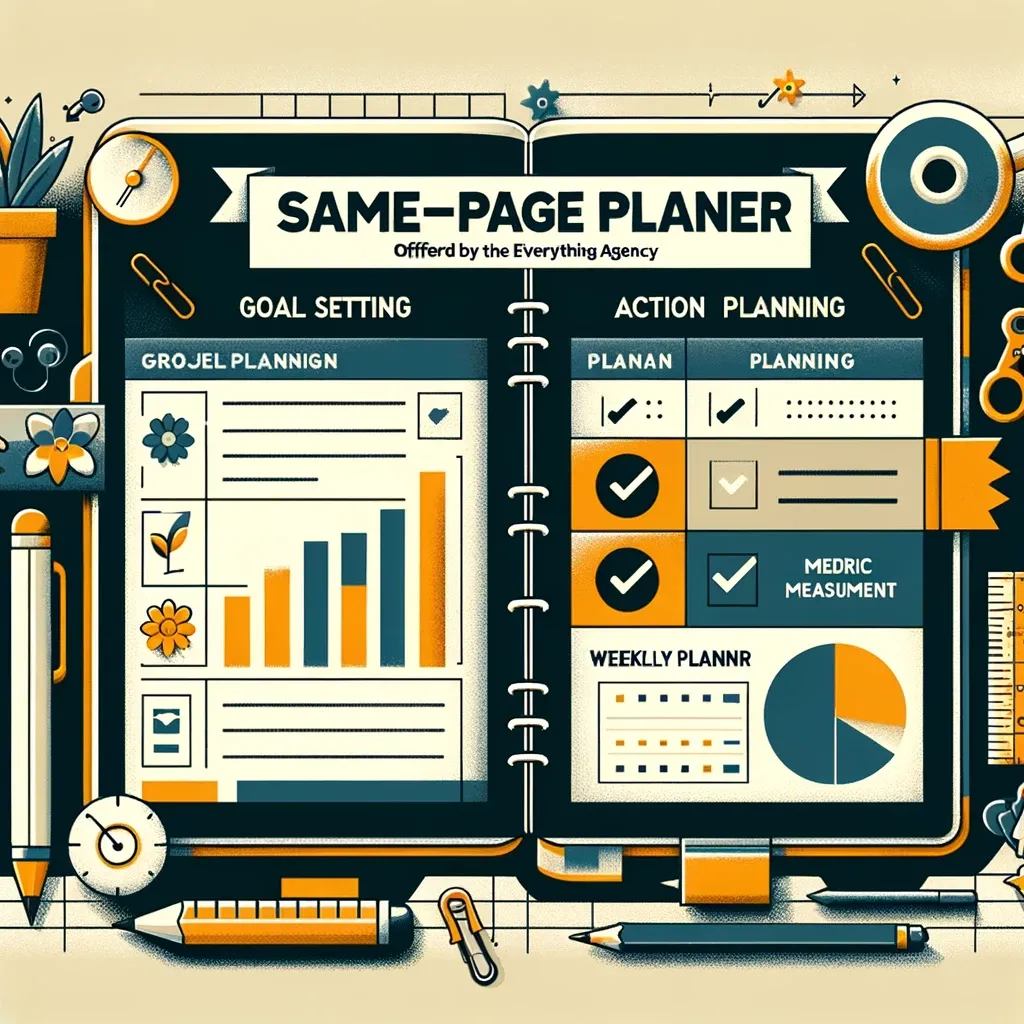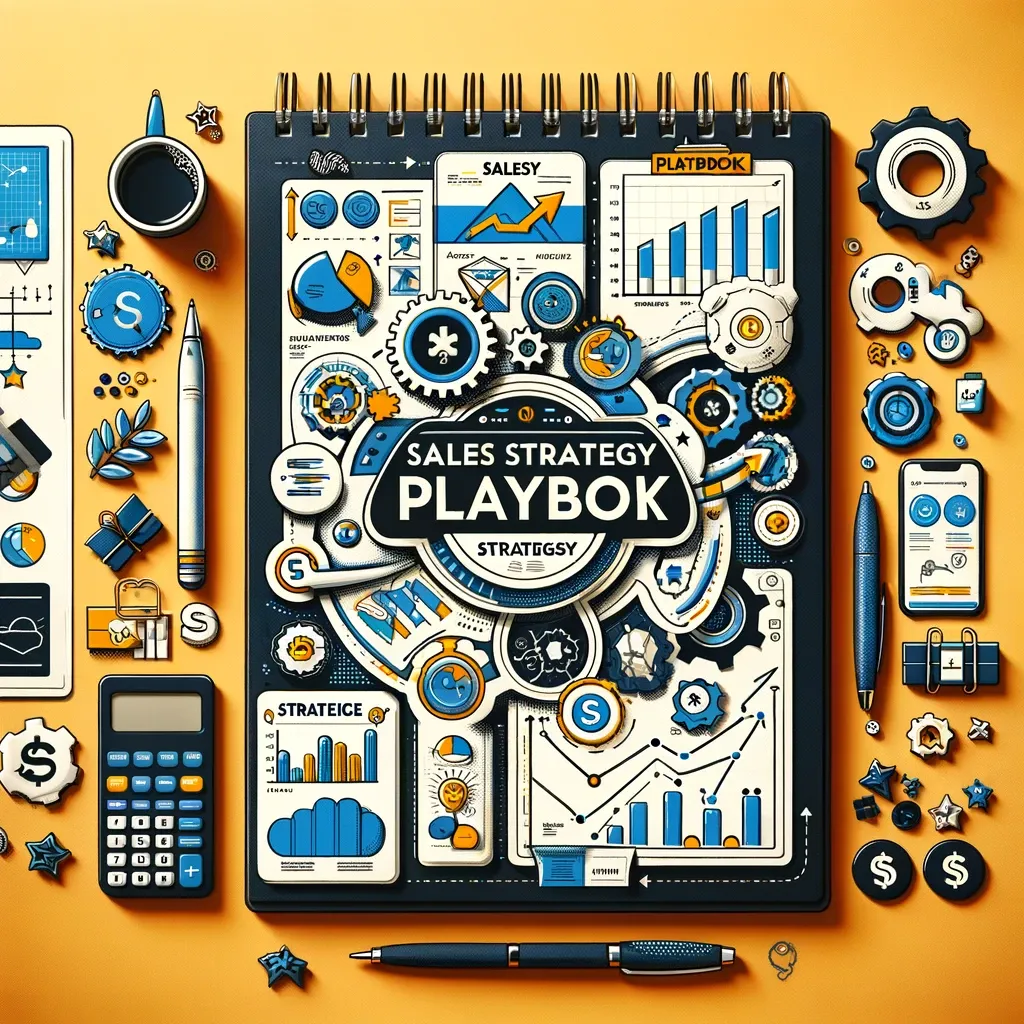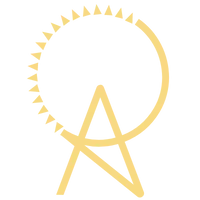ARTIFICIAL DELEGATION™ BLOG

Inbox Organization 101
Inbox Organization 101
The first step in conquering email overload is to set up an efficient email management system. This foundational step involves cleaning, categorizing, and organizing your inbox to make it a functional tool rather than a source of stress.
Steps for Initial Inbox Organization
1. Inbox Cleaning: Begin by purging your inbox. Unsubscribe from newsletters that you no longer read, delete outdated emails, and archive those you may need for future reference. This initial cleanup reduces clutter and makes the following steps more manageable.
2. Categorization: Create categories or labels that reflect the nature of your emails. For instance, labels like ‘Clients’, ‘Projects’, ‘Internal Communications’, and ‘Personal’ can help you quickly identify the purpose of each email.
3. Prioritization: Set up a system to prioritize incoming emails. Use features like ‘star’ in Gmail to mark important emails or create a dedicated folder for high-priority messages.
Setting Up Email Filters and Rules
1. Automating Sorting: Utilize your email service’s filtering capabilities to automatically sort incoming emails into their respective categories. This step is vital in reducing the time spent on manual sorting.
2. Managing Subscriptions: Implement rules to manage subscriptions effectively. Direct newsletters and promotional emails to a specific folder so they don’t flood your primary inbox.
3. Dealing with Spam: Ensure your spam filter is active and regularly check the spam folder to ensure important emails are not misclassified.
Regular Inbox Maintenance
Establish a routine for weekly or monthly maintenance of your inbox. This routine can involve archiving completed projects, reviewing your categories for relevance, and updating filters and rules as necessary.
Setting up your email management system is an investment in your productivity and mental well-being. By taking the time to properly organize and automate your inbox, you lay the groundwork for more efficient email handling, freeing up time and mental space for more critical tasks.
SEARCH BY CATEGORY
New articles are being released every week!
SORT BY SIZE
Artificial Delegation.™
Time-Saving Tech Tips Tailored For Entrepreneurs
Subscribe for weekly tips to simplify your systems and boost your bottom line!
"Technically Speaking, We're Not Speaking Technically!"
~Liz Dederer
Empowering Efficiency 📩 Emailed Weekly
THE EVERYTHING AGENCY
Powered By ✨AutoMagic✨:
Accelerate Operations, Elevate Engagement, and Fuel Growth.