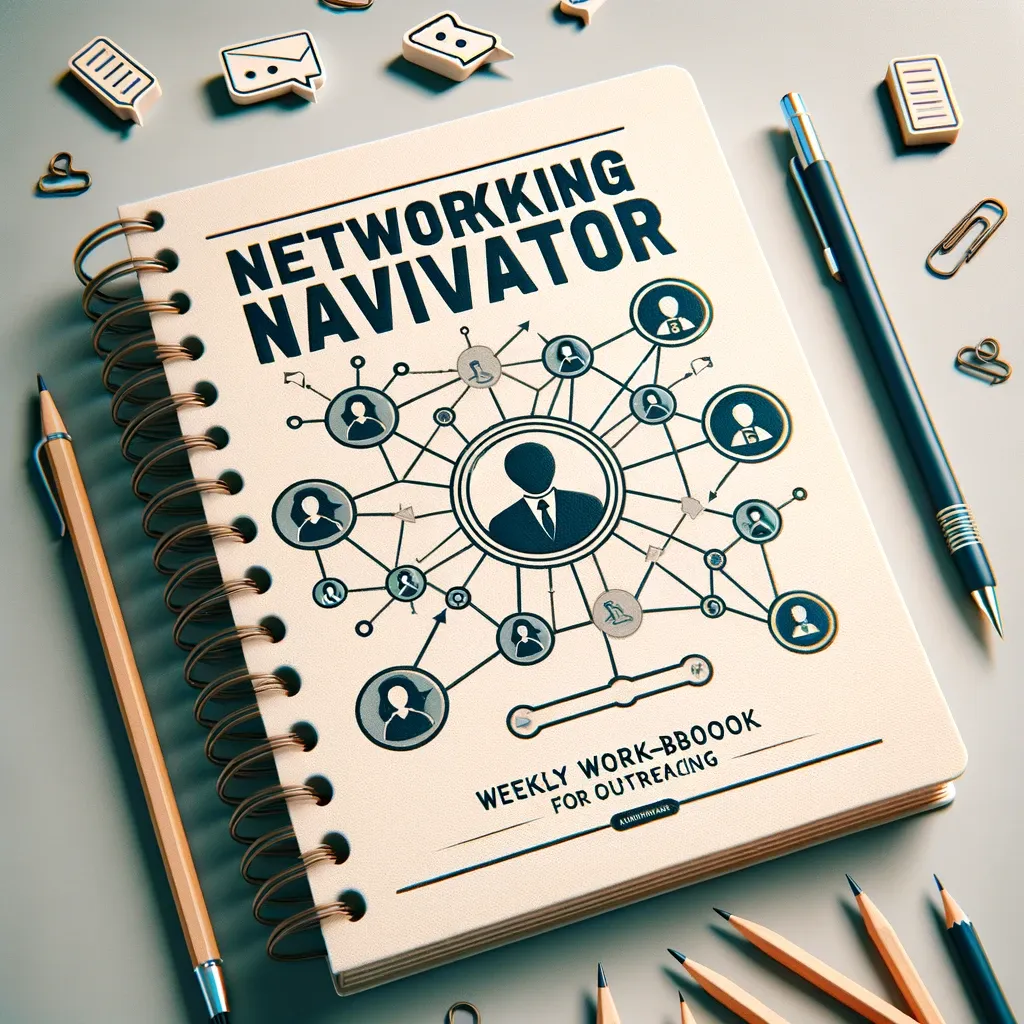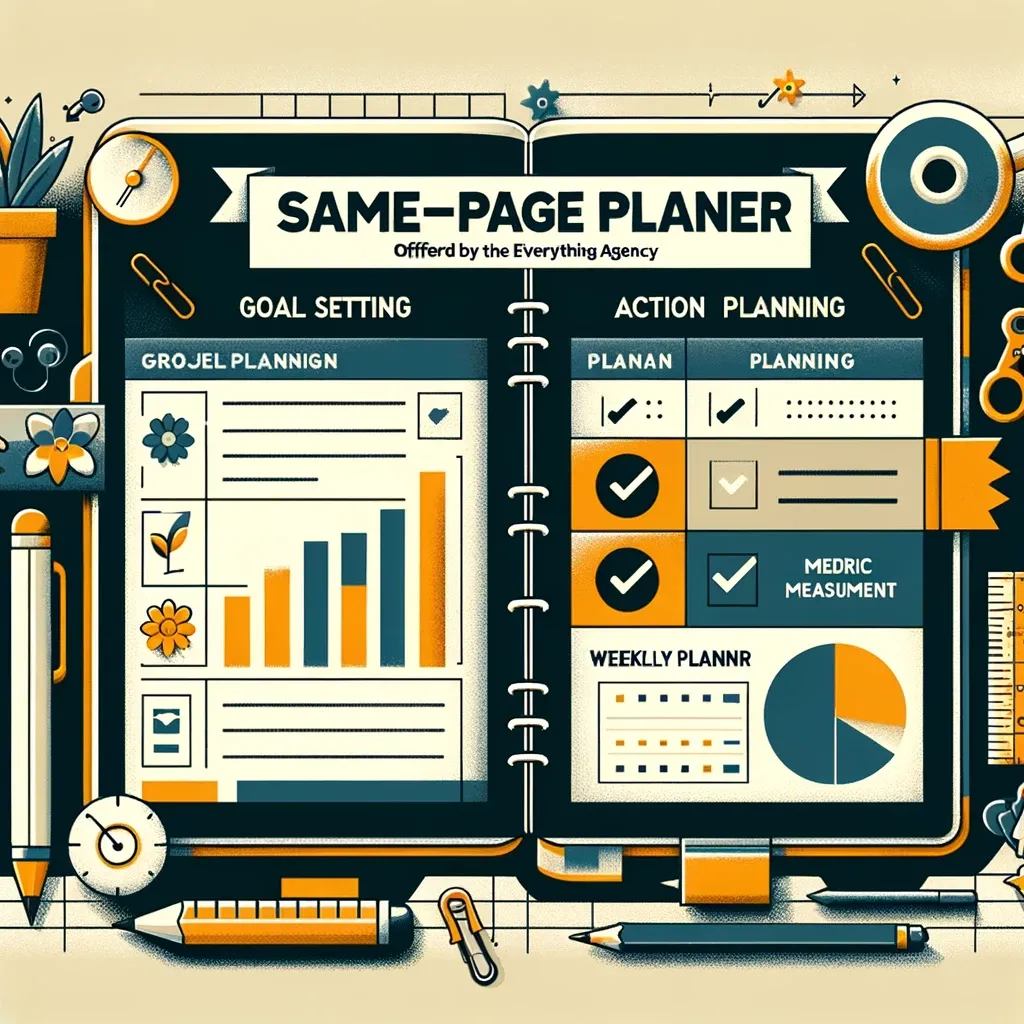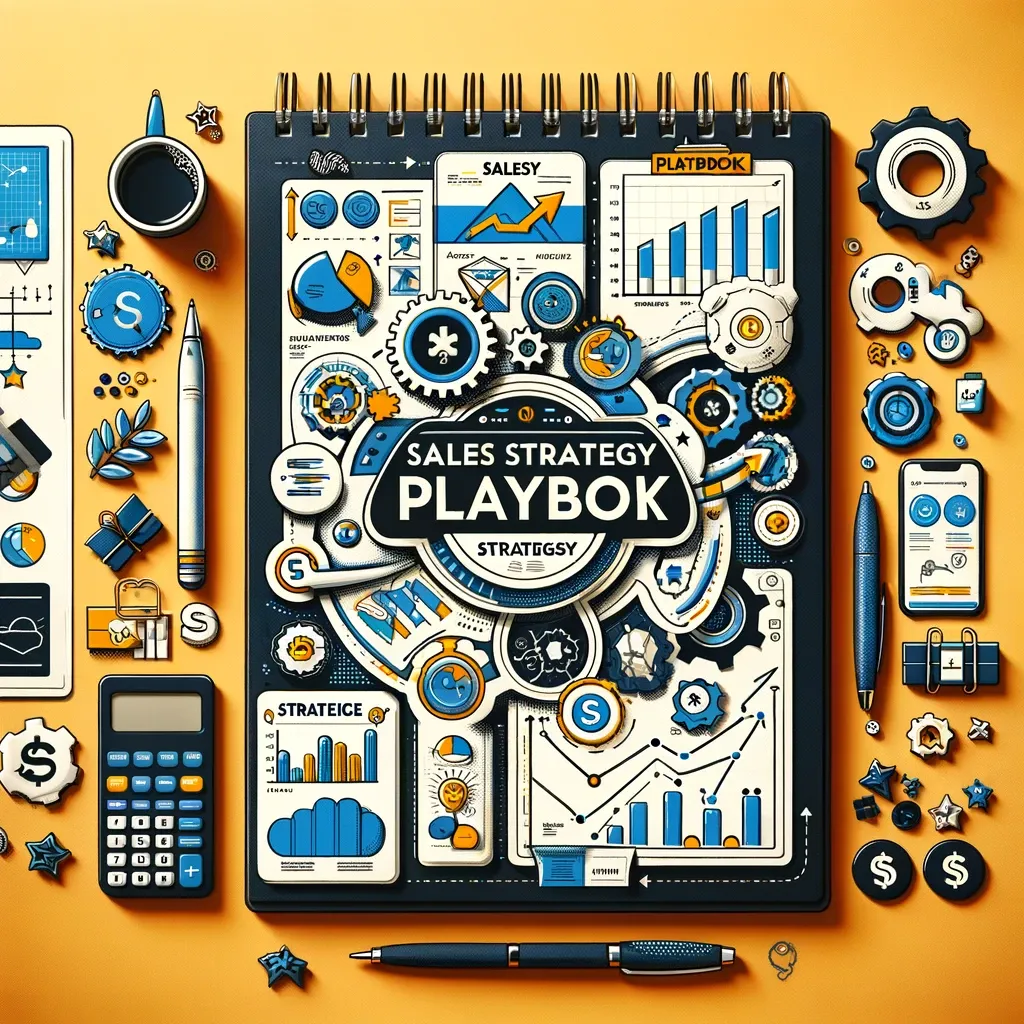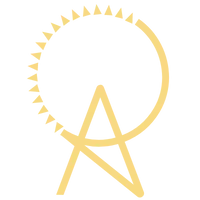ARTIFICIAL DELEGATION™ BLOG

The Art of Unsubscribing
The Art of Unsubscribing
The Necessity of Regular Unsubscription
In the era of digital marketing, it’s easy for your inbox to become a landing zone for countless newsletters and promotional emails. While some may be beneficial, many are simply clutter. Regularly unsubscribing from unnecessary emails is not just about cleaning your inbox; it's about reclaiming your time and attention.
Unsubscribe to Simplify Your Inbox
1. Audit Your Subscriptions: Start by auditing your current subscriptions. How often do you read these emails? Are they adding value to your day or business? If not, it’s time to unsubscribe.
2. Use Unsubscription Tools: There are tools available like Unroll.Me that can simplify the unsubscription process. These tools display all your subscriptions in one place, making it easy to decide which ones to keep and which ones to let go.
3. Set a Regular Schedule: Make unsubscribing a regular habit. Schedule a monthly or quarterly clean-up to review and unsubscribe from newsletters or promotional emails that are no longer relevant or beneficial.
Benefits of a Leaner Inbox
1. Increased Productivity: With fewer irrelevant emails, you spend less time sorting through your inbox and more time focusing on emails that matter.
2. Reduced Stress: A cluttered inbox can be a source of unnecessary stress. Reducing the volume of incoming emails can significantly lower this stress.
3. Better Email Management: When your inbox only contains emails that add value, it’s easier to manage, organize, and prioritize your communication.
Tips for Mindful Subscription
1. Be Selective: Before subscribing to a new newsletter or email list, consider if it’s truly beneficial. Avoid impulsive subscriptions to reduce future clutter.
2. Create a Dedicated Email: For subscriptions you want to keep but don’t need daily, consider creating a separate email address. This keeps your primary inbox focused and less cluttered.
3. Utilize Filters and Folders: For important subscriptions, use filters and folders to organize them. This ensures that they don’t get lost in the shuffle of your primary inbox.
By regularly unsubscribing from unnecessary emails, you not only declutter your inbox but also refocus your attention on emails that genuinely matter. It’s a simple yet effective step towards better email management and a more organized digital life.
SEARCH BY CATEGORY
New articles are being released every week!
SORT BY SIZE
Artificial Delegation.™
Time-Saving Tech Tips Tailored For Entrepreneurs
Subscribe for weekly tips to simplify your systems and boost your bottom line!
"Technically Speaking, We're Not Speaking Technically!"
~Liz Dederer
Empowering Efficiency 📩 Emailed Weekly
THE EVERYTHING AGENCY
Powered By ✨AutoMagic✨:
Accelerate Operations, Elevate Engagement, and Fuel Growth.