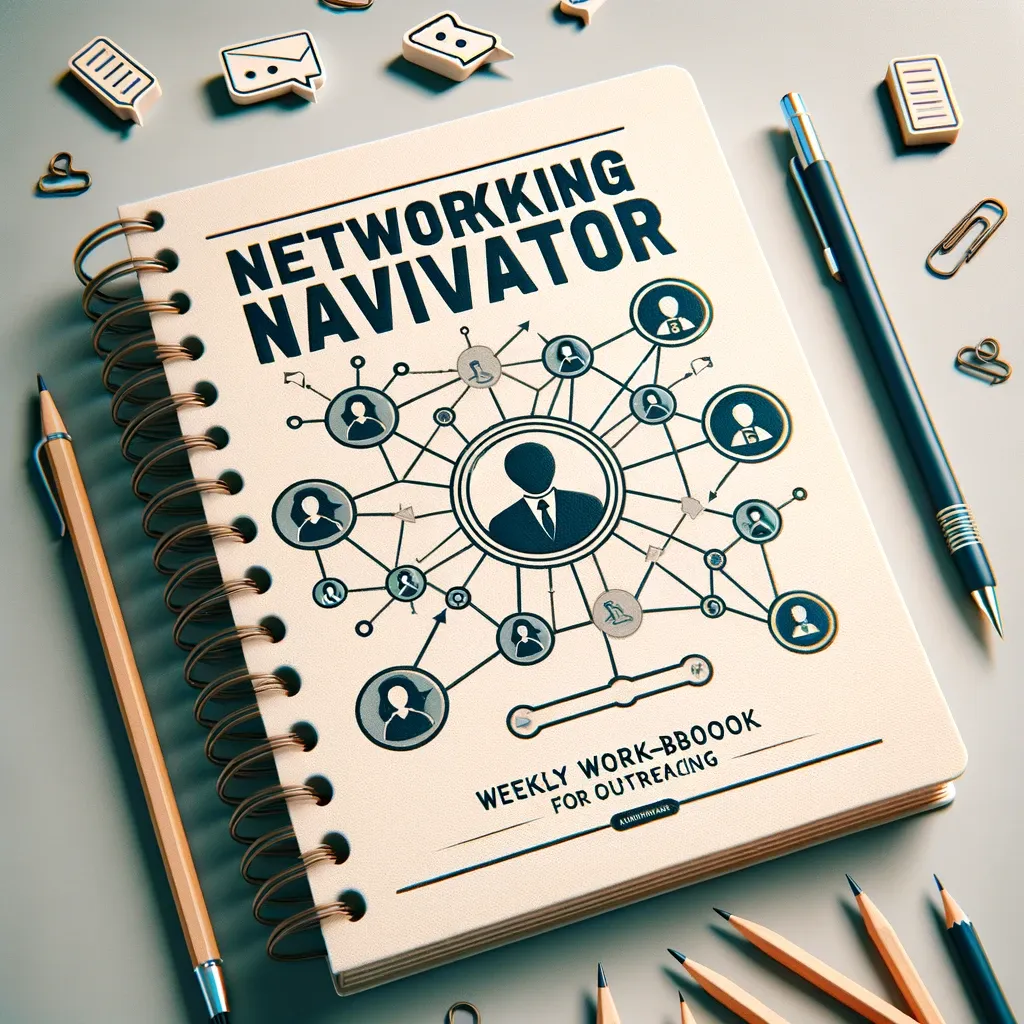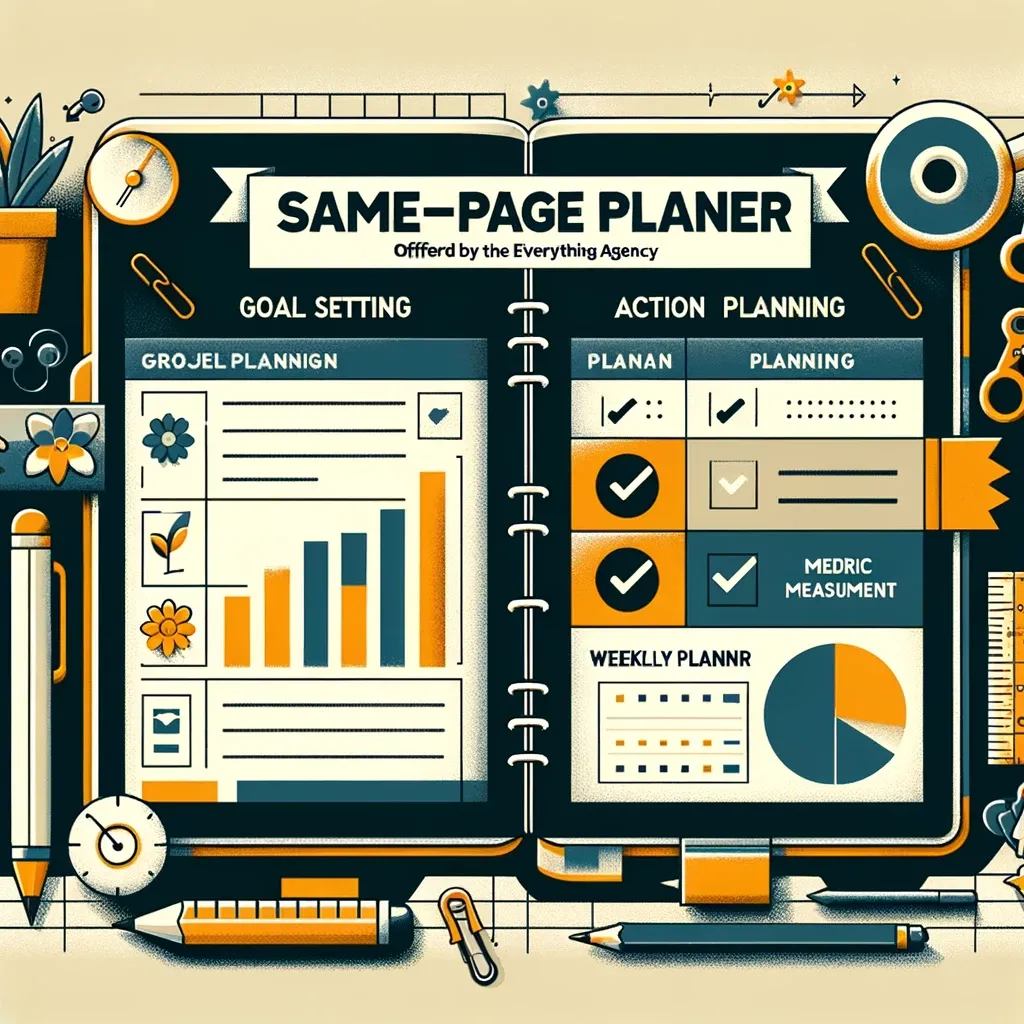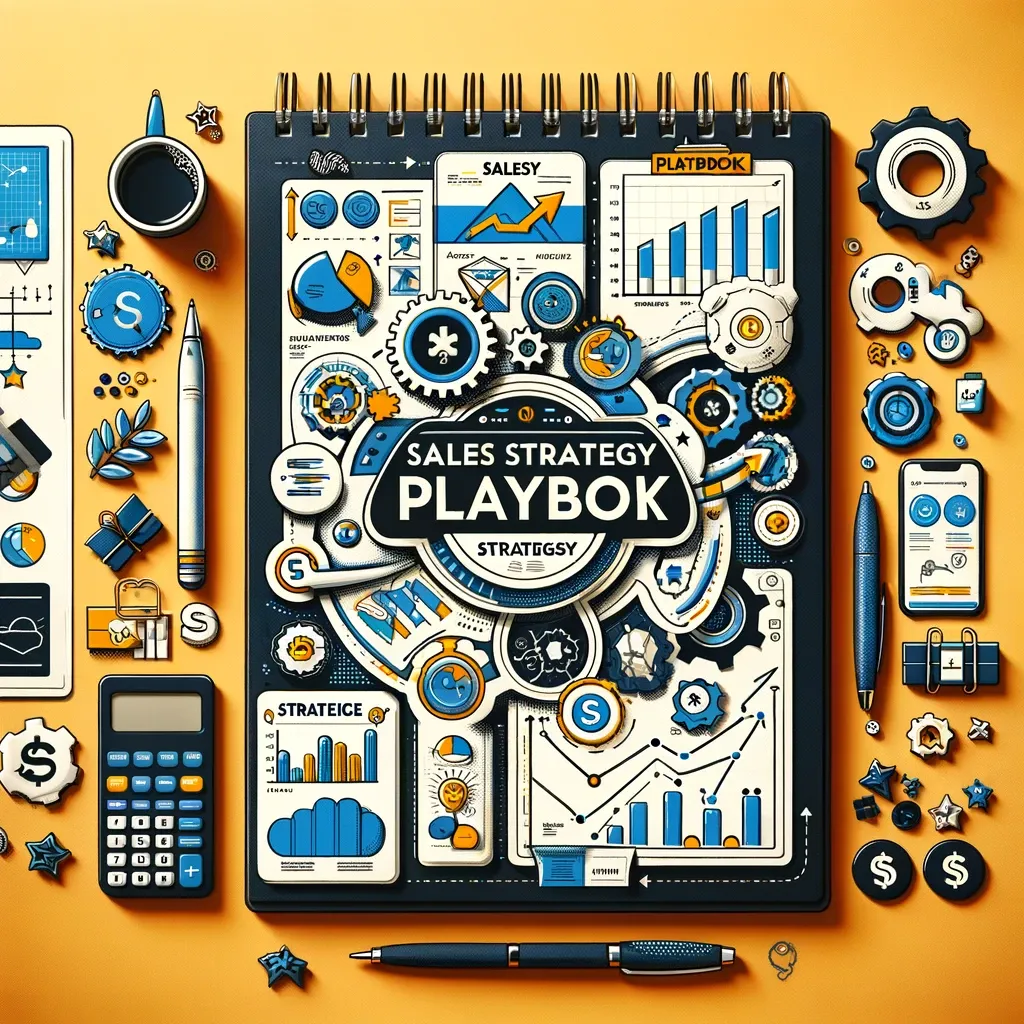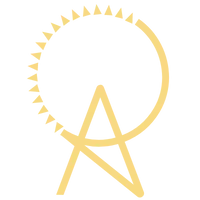ARTIFICIAL DELEGATION™ BLOG

Inbox ZERO
Achieving The Elusive Inbox ZERO
In today’s fast-paced world, your email inbox can quickly become a source of stress and disorganization. But what if it could be a zone of clarity and control? This is where the concept of Inbox Zero comes in. Originally coined by productivity expert Merlin Mann, Inbox Zero is not about obsessively having zero emails in your inbox. Rather, it's about managing your email in a way that the inbox doesn't control your workflow or your mind.
The Practicality of Inbox Zero in Daily Email Management
Implementing Inbox Zero is not just a neat trick for organization; it has profound impacts on your work life. An uncluttered inbox can reduce stress and distraction, allowing you to focus on tasks that matter. It's about making email a tool for productivity, not a constant source of interruption.
Strategies for Achieving and Maintaining Inbox Zero
1. Regular Check-ins: Instead of constantly checking your email, set specific times for this task. This might be first thing in the morning, after lunch, and before you wrap up your day. Limiting your email time helps avoid distractions and increases productivity.
2. Immediate Action Principle: When you check your emails, take immediate action.
DO: If it takes less than two minutes, reply then and there.
DITCH: If it’s not relevant, delete it.
DELEGATE: If it’s for someone else, delegate.
AUTOMATE: And if it needs more time, defer it by scheduling a specific time to handle it.
3. Use of Folders and Labels: Organize your emails with folders or labels. Categories like “Action Items,” “Waiting for Response,” and “Reference” can help keep your inbox in check. This way, you know exactly where to find specific emails when you need them.
Daily and Weekly Inbox Maintenance Routines
1. Start and End of Day Routines: Begin your day by sorting through new emails. End your day by clearing out your inbox so you can start the next day afresh. This routine ensures that you address important emails and keep your inbox manageable.
2. Weekly Email Review: Dedicate time each week to review emails you’ve deferred. This helps you catch anything you might have missed and keeps your deferred folder from becoming a second cluttered inbox.
3. Automation Tools: Make use of email filters and rules to automatically sort incoming emails. Tools like Boomerang or SaneBox can help you manage your email more effectively, setting reminders for follow-ups and prioritizing important emails.
Maintaining Inbox Zero has long-term benefits, including a more organized approach to email management, less time spent sifting through emails, and more time for productive work. Remember, the approach may need customization based on your workflow. Start implementing these practices today to transform your inbox into a productivity tool, not a source of endless distraction.
SEARCH BY CATEGORY
New articles are being released every week!
SORT BY SIZE
Artificial Delegation.™
Time-Saving Tech Tips Tailored For Entrepreneurs
Subscribe for weekly tips to simplify your systems and boost your bottom line!
"Technically Speaking, We're Not Speaking Technically!"
~Liz Dederer
Empowering Efficiency 📩 Emailed Weekly
THE EVERYTHING AGENCY
Powered By ✨AutoMagic✨:
Accelerate Operations, Elevate Engagement, and Fuel Growth.