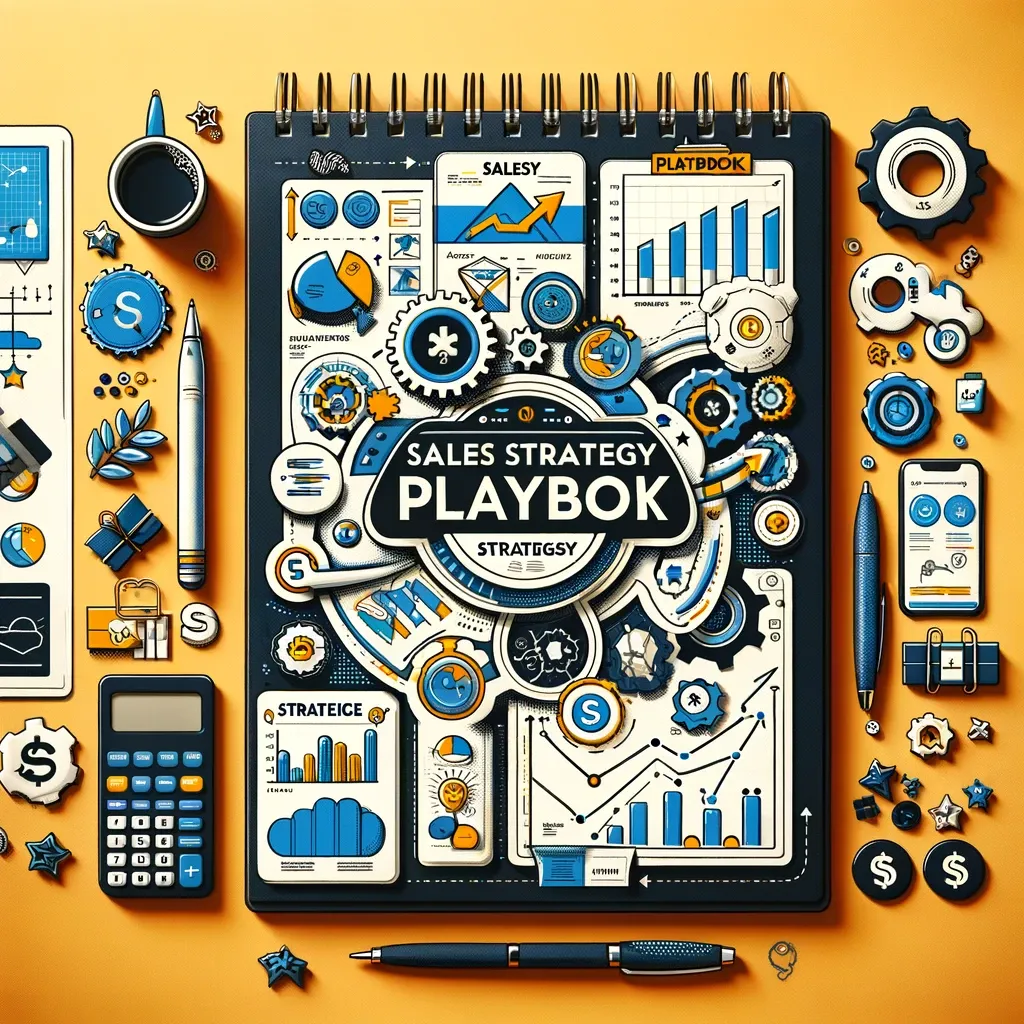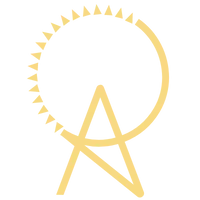SHOP OUR RESOURCES
CLICK TO SKIP THE SCROLL →
In addition to top tier done-for-you marketing services, our clients get unlimited access to our checklists, worksheets, scripts, classes, and everything else in our endless library of resources!
As a curious connoisseur of content :-) you're invited to shop some of our most impactful and equally straightforward resources in our store!
QUARTERLY CALIBRATOR
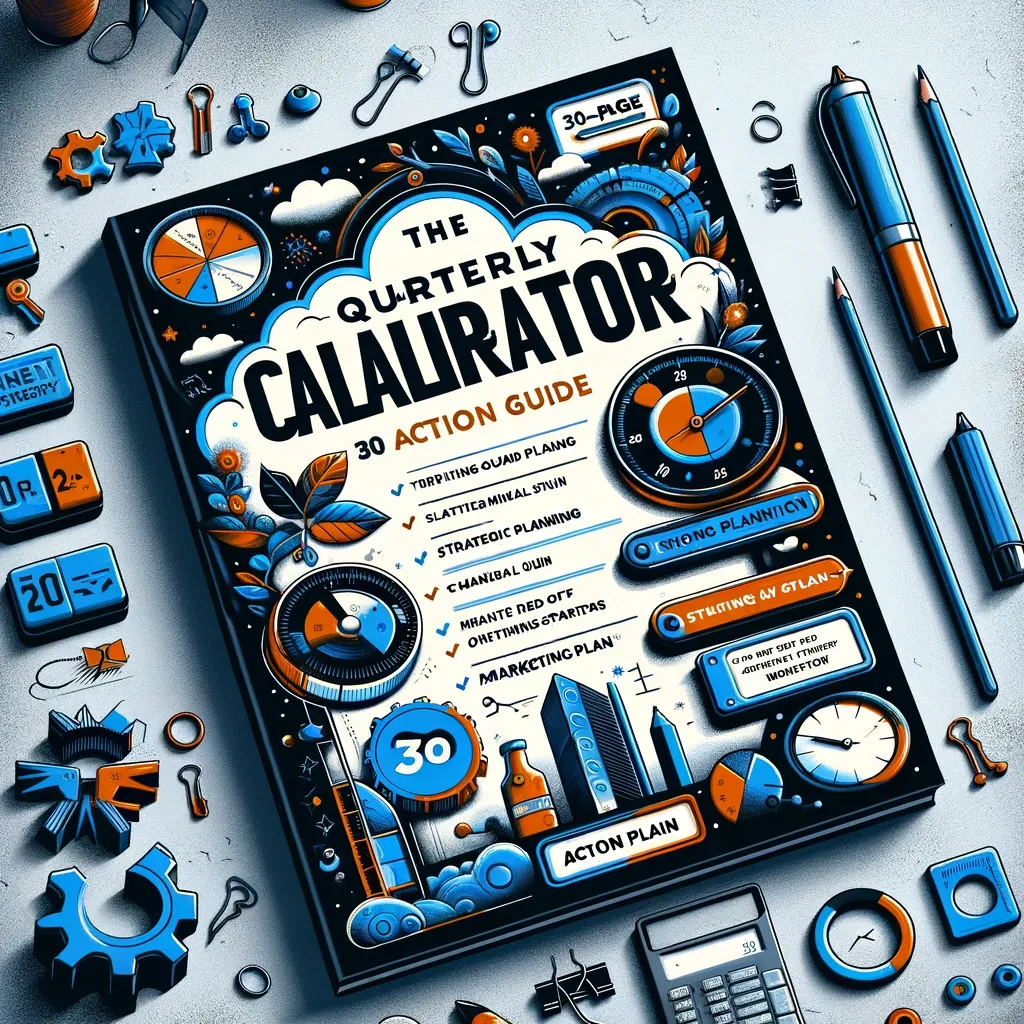
"SIMPLE. STREAMLINED. SOLID."
The Quarterly Calibrator is a 30-Page Action Guide filled with thought-provoking questions to have you look at yourself – now and next – through some mental yoga that culminates in a 90-day Marketing Action plan.
NETWORKING NAVIGATOR
"...What gets scripted get's said."
A Weekly Workbook to guide you through your outreach actions, focus on follow-up, increase your ask. Track your contacts, book podcasts, connect with influencers... and more!
PLUS, a BONUS script for networking conversations that convert!
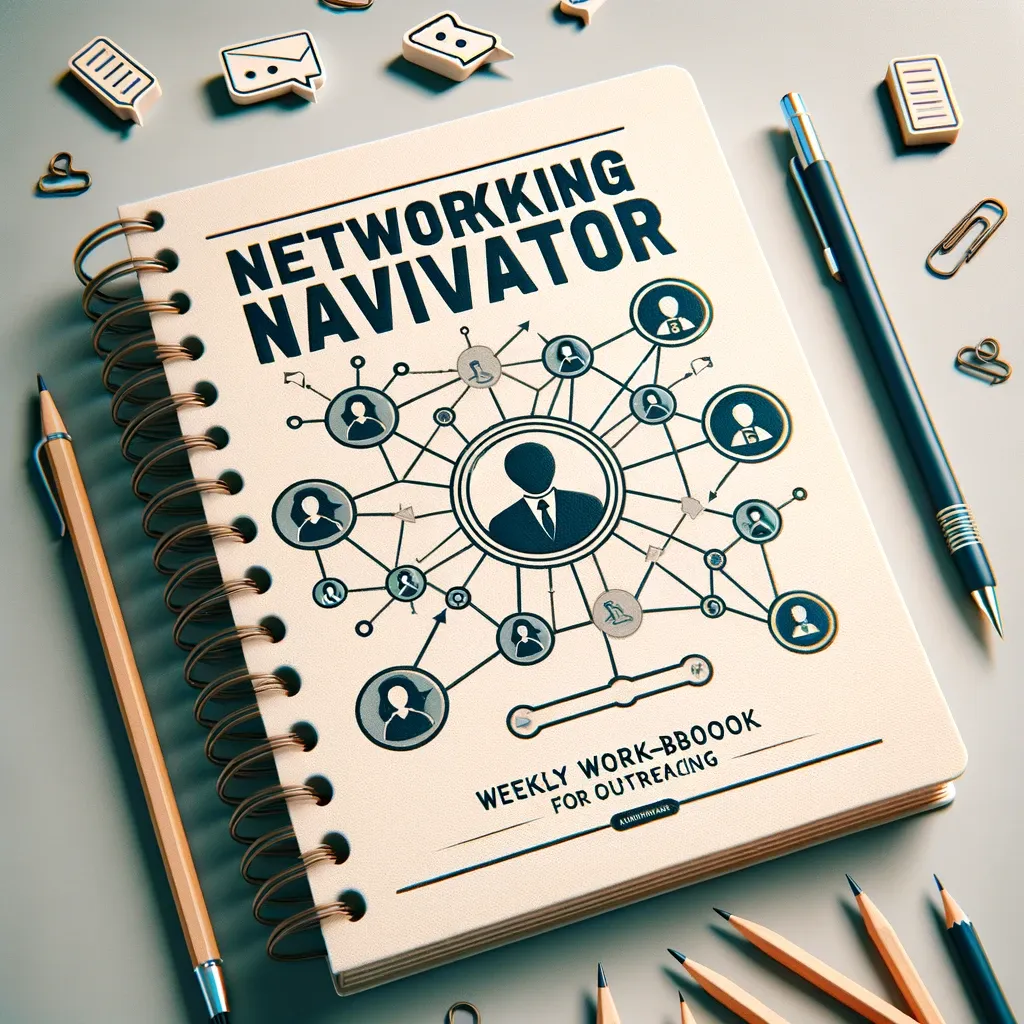
SAME-PAGE PROJECT PLANNER
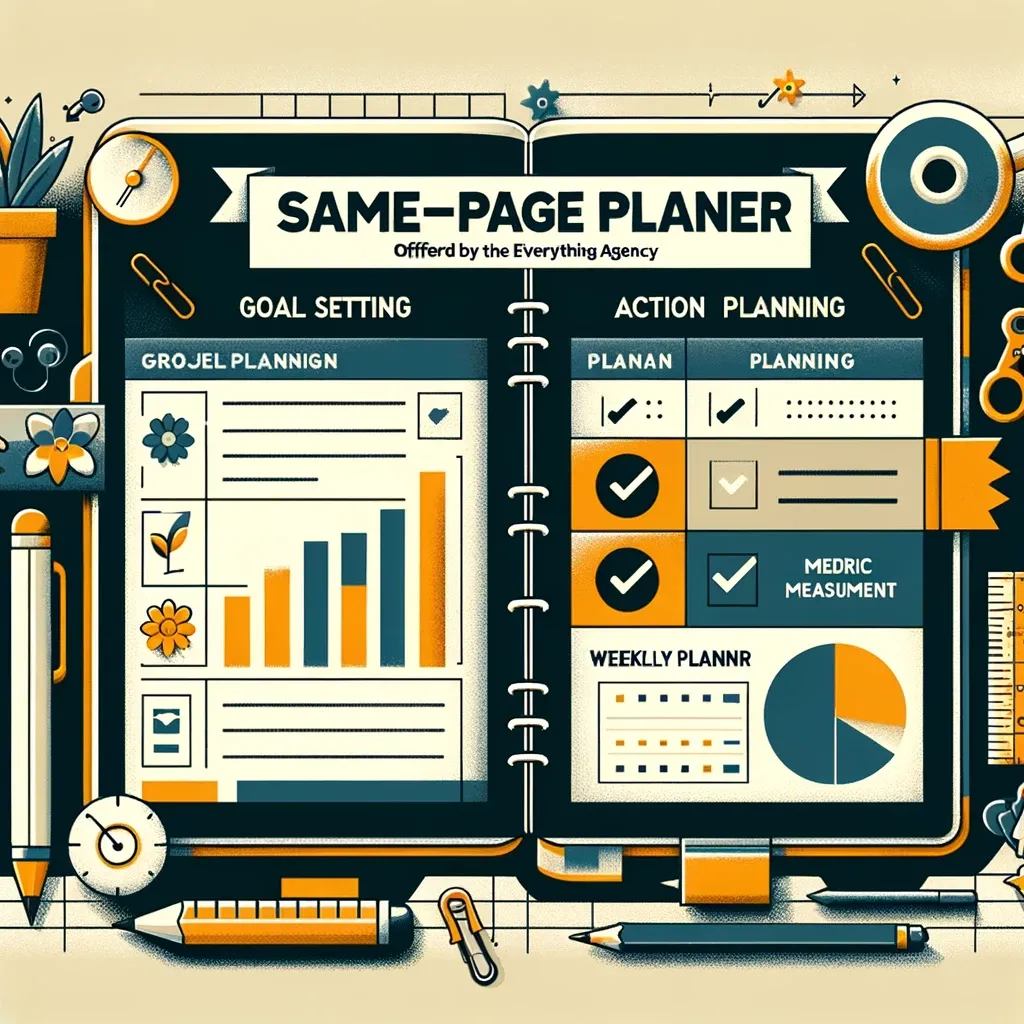
"What gets scheduled gets done..."
A Weekly Worksheet to help you create consistency without denying your creative the need to create!
PLAN with purpose. Accomplish with ACTIONS. And measure with METRICS that matter to YOU!.
BUNDLE AND SAVE
📣 COURSES – COMING SOON
A YEAR OF SOCIAL
COACH CONTRACTS
OPTIN OPTIONS
SALES STRATEGY PLAYBOOK
SALES CALLS ON DEMAND
📚 LIBRARY

Inbox Folders and Labels
Optimizing Email with Folders and Labels
The Power of Folders and Labels in Email Organization
In the quest for a clutter-free inbox, the use of folders and labels emerges as a powerful tool. These features allow you to categorize emails based on different criteria such as the sender, subject matter, project, or urgency. By doing so, you can transform your inbox from a chaotic mix of messages into a well-organized repository of information.
Setting Up Folders and Labels
1. Creating Categories: Determine the categories that best reflect the types of emails you receive. Common categories include ‘Work’, ‘Personal’, ‘Bills’, ‘Projects’, ‘Read Later’, and more.
2. Using Labels for Categorization: In platforms like Gmail, labels can serve as tags for emails. You can assign multiple labels to an email, making it appear in several categories at once.
3. Archiving vs. Deleting: Use folders or labels to archive important emails you may need to refer to later. Remember, archiving removes emails from your main inbox view but keeps them accessible, whereas deleting removes them permanently.
Best Practices for Folder and Label Usage
1. Keep It Simple: Avoid creating too many folders or labels, which can become overwhelming. Stick to a simple system that covers all your needs without becoming too complex.
2. Regular Review and Adjustment: Periodically review your folders and labels to ensure they still fit your needs. Adjust them as your email habits or job requirements change.
3. Integrate with Your Workflow: Make your email folders part of your daily workflow. Regularly file away emails into the appropriate folders to maintain a clean inbox.
The Benefits of Organized Email
1. Easier Access to Information: With well-organized folders, finding specific emails becomes much easier, saving time and frustration.
2. Enhanced Productivity: An organized inbox reduces the mental clutter that can impede productivity, helping you to focus on the tasks that matter most.
3. Reduction in Email Anxiety: A clean, well-organized inbox can significantly reduce the anxiety and stress often associated with email management.
Folders and labels are essential tools in mastering the art of email organization. By effectively categorizing your emails, you not only make your inbox more manageable but also enhance your overall productivity and peace of mind.
SEARCH BY CATEGORY
New articles are being released every week!
SORT BY SIZE
Artificial Delegation.™
Time-Saving Tech Tips Tailored For Entrepreneurs
Subscribe for weekly tips to simplify your systems and boost your bottom line!
"Technically Speaking, We're Not Speaking Technically!"
~Liz Dederer
Empowering Efficiency 📩 Emailed Weekly
THE EVERYTHING AGENCY
Powered By ✨AutoMagic✨:
Accelerate Operations, Elevate Engagement, and Fuel Growth.