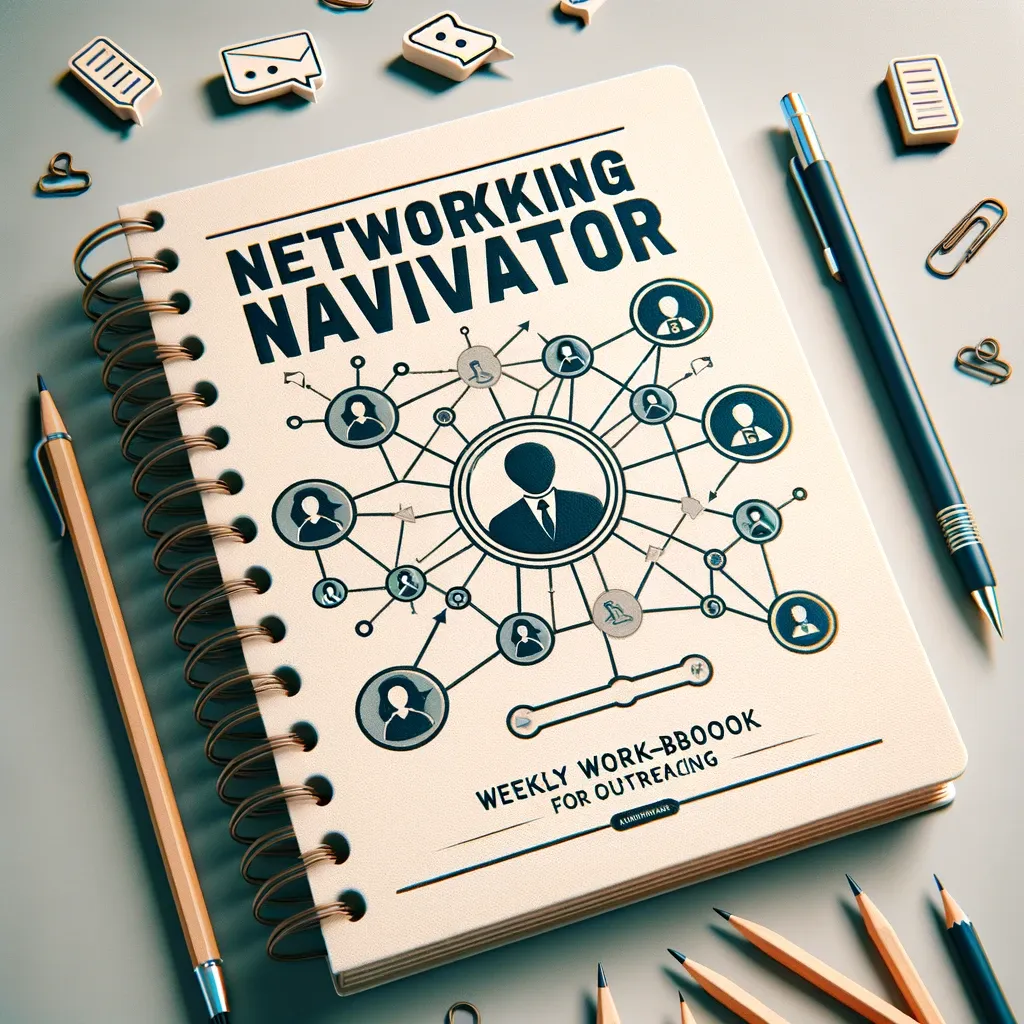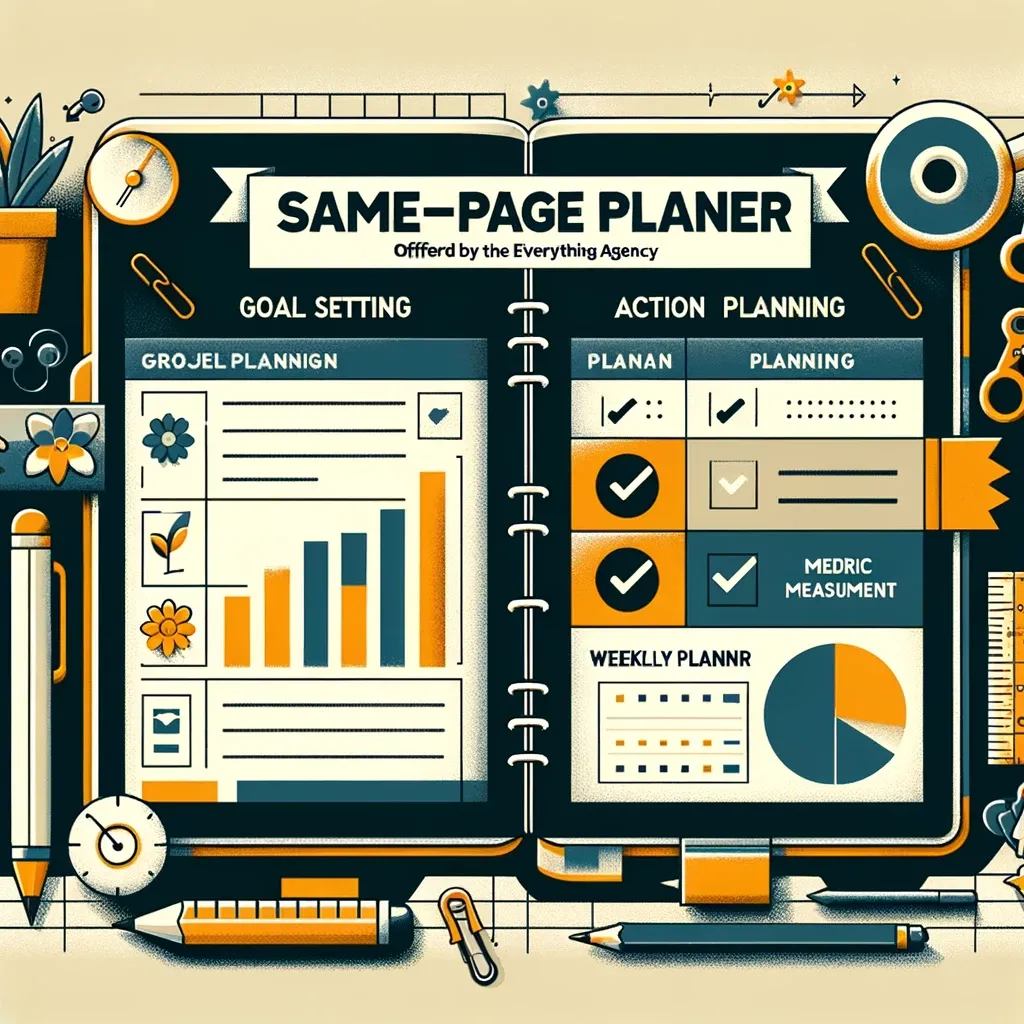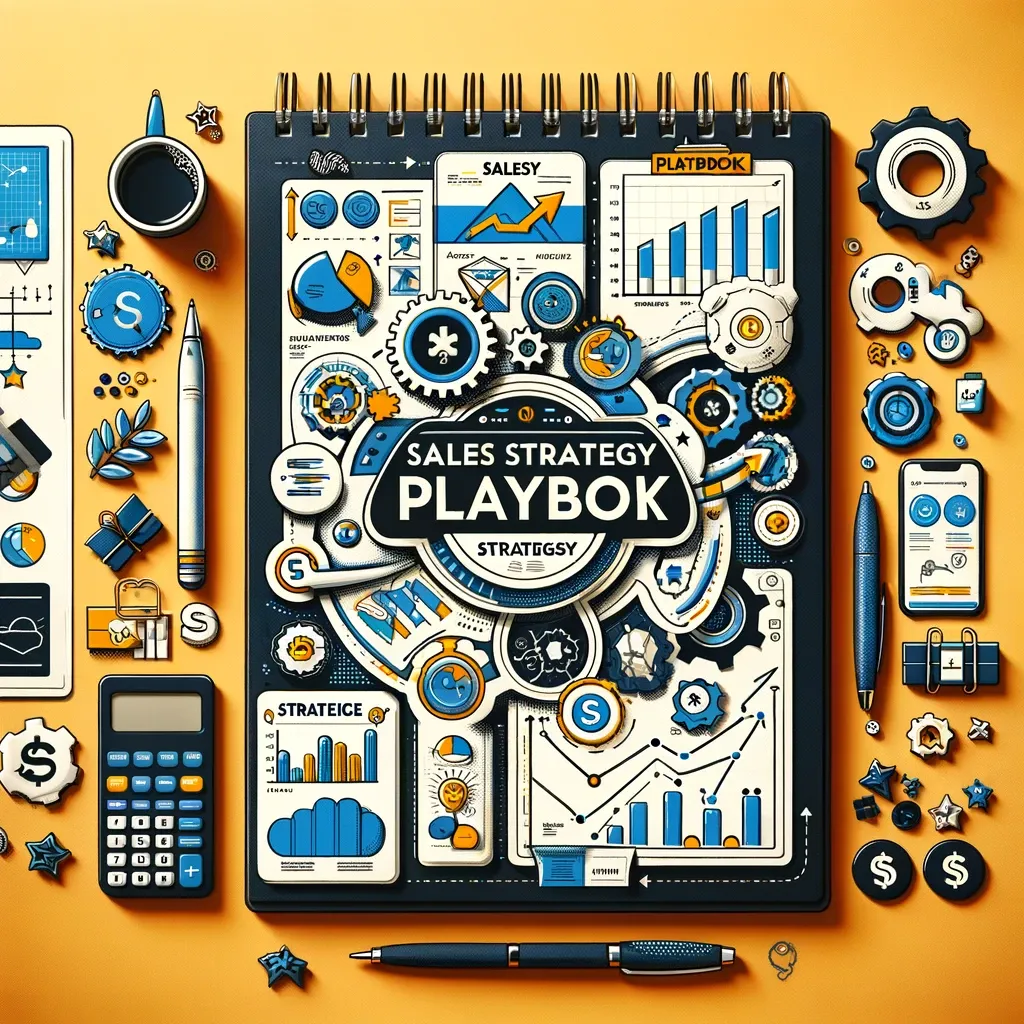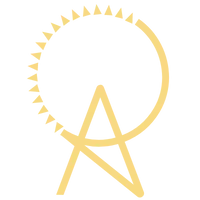ARTIFICIAL DELEGATION™ BLOG

Easy Inbox Organization: Prioritize, Simplify, and Respond With Ease
SKIP TO THE SNIPPETS
1️⃣ The Impact of Email Overload. 2️⃣ Setting Up For Success 3️⃣ Color Coding, Labels & Folders
4️⃣ Profitably Prioritizing 5️⃣ The Art of Unsubscribing 6️⃣ Email Triage
7️⃣ Inbox ZERO 8️⃣ Advanced Technique 9️⃣ Inbox On The Go
TL;DR: Conquer Your Inbox with Ease
Tired of email overload? Our guide helps you set up your inbox, manage emails on your phone, and more. Learn practical strategies to prioritize and respond efficiently. Use technology to stay clutter-free wherever you are. Say goodbye to email stress and hello to a productive you.
Welcome to the Digital Age of Email Mastery!
In a world where our inboxes often resemble a relentless tidal wave of communication, mastering email management is not just a skill, it's a necessity.
Gone are the days when emails were mere tools for exchanging information. Today, they are the lifelines of our professional and personal worlds.
In this comprehensive guide, we dive into the art of email management - from the basics of setting up an efficient system to advanced techniques for handling your emails like a pro, whether you're at your desk or on the move.
#1: The Impact of Email Overload

In the modern workplace, the constant influx of emails has become a ubiquitous challenge. For many professionals, the incessant pinging of the inbox is not just a minor annoyance but a significant source of stress and inefficiency. This phenomenon, known as email overload, occurs when the sheer volume of emails exceeds our capacity to manage them effectively, leading to a state of continual distraction and reduced productivity.
Psychological Impacts of Email Overload
1. Stress and Anxiety: An overflowing inbox can be a significant source of stress and anxiety. Each unread email represents an unfulfilled task or a potential missed opportunity, adding to the mental load. This relentless pressure to stay on top of an ever-growing pile can lead to heightened stress levels, especially in a high-stakes professional environment.
2. Distraction and Productivity Loss: Email overload is a major productivity killer. The constant interruption of incoming emails disrupts focus and flow, making it challenging to concentrate on more substantial, thought-intensive tasks. This fragmentation of attention not only slows down the completion of work but also decreases the overall quality of output.
3. Mental Health Concerns: Beyond the immediate stress and distraction, chronic email overload can have broader implications for mental health. The feeling of never being 'caught up' can lead to burnout, anxiety, and a pervasive sense of inadequacy, impacting both professional performance and personal well-being.
Email Overload Statistics
On average, professionals receive over 120 emails per day, with a significant portion of the workday dedicated to managing these messages.
Studies have shown a direct correlation between the number of emails received and levels of workplace stress, with higher volumes leading to increased anxiety and inefficiency.
The Importance of Email Management
Effective email management is crucial, not just for maintaining workplace efficiency but also for safeguarding mental well-being. Developing strategies to handle the constant flow of messages can help regain control over the inbox, reduce stress, and create a more balanced and productive work environment.
Email overload is a pervasive issue in the modern workplace, with far-reaching impacts on productivity and mental health. Recognizing and actively managing this challenge is essential for maintaining not only efficiency but also a healthy work-life balance. As we navigate the digital age, it's crucial to develop and maintain email habits that support rather than hinder our professional and personal lives.
#2: Laying the Groundwork for Effective Email Management

The first step in conquering email overload is to set up an efficient email management system. This foundational step involves cleaning, categorizing, and organizing your inbox to make it a functional tool rather than a source of stress.
Steps for Initial Inbox Organization
1. Inbox Cleaning: Begin by purging your inbox. Unsubscribe from newsletters that you no longer read, delete outdated emails, and archive those you may need for future reference. This initial cleanup reduces clutter and makes the following steps more manageable.
2. Categorization: Create categories or labels that reflect the nature of your emails. For instance, labels like ‘Clients’, ‘Projects’, ‘Internal Communications’, and ‘Personal’ can help you quickly identify the purpose of each email.
3. Prioritization: Set up a system to prioritize incoming emails. Use features like ‘star’ in Gmail to mark important emails or create a dedicated folder for high-priority messages.
Setting Up Email Filters and Rules
1. Automating Sorting: Utilize your email service’s filtering capabilities to automatically sort incoming emails into their respective categories. This step is vital in reducing the time spent on manual sorting.
2. Managing Subscriptions: Implement rules to manage subscriptions effectively. Direct newsletters and promotional emails to a specific folder so they don’t flood your primary inbox.
3. Dealing with Spam: Ensure your spam filter is active and regularly check the spam folder to ensure important emails are not misclassified.
Regular Inbox Maintenance
Establish a routine for weekly or monthly maintenance of your inbox. This routine can involve archiving completed projects, reviewing your categories for relevance, and updating filters and rules as necessary.
Setting up your email management system is an investment in your productivity and mental well-being. By taking the time to properly organize and automate your inbox, you lay the groundwork for more efficient email handling, freeing up time and mental space for more critical tasks.
#3: Optimizing Email with Folders and Labels

The Power of Folders and Labels in Email Organization
In the quest for a clutter-free inbox, the use of folders and labels emerges as a powerful tool. These features allow you to categorize emails based on different criteria such as the sender, subject matter, project, or urgency. By doing so, you can transform your inbox from a chaotic mix of messages into a well-organized repository of information.
Setting Up Folders and Labels
1. Creating Categories: Determine the categories that best reflect the types of emails you receive. Common categories include ‘Work’, ‘Personal’, ‘Bills’, ‘Projects’, ‘Read Later’, and more.
2. Using Labels for Categorization: In platforms like Gmail, labels can serve as tags for emails. You can assign multiple labels to an email, making it appear in several categories at once.
3. Archiving vs. Deleting: Use folders or labels to archive important emails you may need to refer to later. Remember, archiving removes emails from your main inbox view but keeps them accessible, whereas deleting removes them permanently.
Best Practices for Folder and Label Usage
1. Keep It Simple: Avoid creating too many folders or labels, which can become overwhelming. Stick to a simple system that covers all your needs without becoming too complex.
2. Regular Review and Adjustment: Periodically review your folders and labels to ensure they still fit your needs. Adjust them as your email habits or job requirements change.
3. Integrate with Your Workflow: Make your email folders part of your daily workflow. Regularly file away emails into the appropriate folders to maintain a clean inbox.
The Benefits of Organized Email
1. Easier Access to Information: With well-organized folders, finding specific emails becomes much easier, saving time and frustration.
2. Enhanced Productivity: An organized inbox reduces the mental clutter that can impede productivity, helping you to focus on the tasks that matter most.
3. Reduction in Email Anxiety: A clean, well-organized inbox can significantly reduce the anxiety and stress often associated with email management.
Folders and labels are essential tools in mastering the art of email organization. By effectively categorizing your emails, you not only make your inbox more manageable but also enhance your overall productivity and peace of mind.
#4: Prioritizing and Responding to Emails Effectively

The Art of Email Prioritization
Effective email management isn't just about organizing your inbox; it's also about prioritizing and responding to emails in a way that maximizes your productivity and minimizes stress. This involves identifying which emails require immediate attention, which can be scheduled for later, and which can be delegated or eliminated altogether.
Strategies for Email Prioritization
1. Identifying Urgent vs. Important: Learn to differentiate between emails that are urgent and require immediate attention and those that are important but can wait. This distinction is crucial for efficient email management.
2. Creating a Response Schedule: Allocate specific times of your day for responding to emails. This helps in maintaining focus on other tasks without constant interruption from your inbox.
3. Utilizing Email Tools: Take advantage of tools provided by your email client, such as flags or markers, to identify emails based on their priority.
Efficient Email Response Techniques
1. Template Responses: Create templates for common email inquiries or responses. This not only saves time but also ensures consistency in your communication.
2. Limiting Email Length: Practice writing concise and to-the-point emails. This makes your communication more efficient and easier for recipients to respond to.
3. Scheduling Send Times: Utilize features that allow you to schedule when your emails are sent. This can be particularly useful for managing communication across different time zones.
The Impact of Effective Email Responses
Improved Communication: Effective email responses lead to better and clearer communication with colleagues, clients, and partners.
Increased Productivity: By prioritizing and responding to emails efficiently, you can free up more time for other critical tasks and projects.
Reduced Stress: Knowing that you have a handle on your email communications can significantly reduce stress and anxiety associated with a constantly pinging inbox.
Mastering the art of prioritizing and responding to emails is an essential skill in the modern workplace. By employing effective strategies, you can manage your email communications more efficiently, leading to increased productivity, better relationships, and a healthier work-life balance.
#5: The Art of Unsubscribing

The Necessity of Regular Unsubscription
In the era of digital marketing, it’s easy for your inbox to become a landing zone for countless newsletters and promotional emails. While some may be beneficial, many are simply clutter. Regularly unsubscribing from unnecessary emails is not just about cleaning your inbox; it's about reclaiming your time and attention.
Unsubscribe to Simplify Your Inbox
1. Audit Your Subscriptions: Start by auditing your current subscriptions. How often do you read these emails? Are they adding value to your day or business? If not, it’s time to unsubscribe.
2. Use Unsubscription Tools: There are tools available like Unroll.Me that can simplify the unsubscription process. These tools display all your subscriptions in one place, making it easy to decide which ones to keep and which ones to let go.
3. Set a Regular Schedule: Make unsubscribing a regular habit. Schedule a monthly or quarterly clean-up to review and unsubscribe from newsletters or promotional emails that are no longer relevant or beneficial.
Benefits of a Leaner Inbox
1. Increased Productivity: With fewer irrelevant emails, you spend less time sorting through your inbox and more time focusing on emails that matter.
2. Reduced Stress: A cluttered inbox can be a source of unnecessary stress. Reducing the volume of incoming emails can significantly lower this stress.
3. Better Email Management: When your inbox only contains emails that add value, it’s easier to manage, organize, and prioritize your communication.
Tips for Mindful Subscription
1. Be Selective: Before subscribing to a new newsletter or email list, consider if it’s truly beneficial. Avoid impulsive subscriptions to reduce future clutter.
2. Create a Dedicated Email: For subscriptions you want to keep but don’t need daily, consider creating a separate email address. This keeps your primary inbox focused and less cluttered.
3. Utilize Filters and Folders: For important subscriptions, use filters and folders to organize them. This ensures that they don’t get lost in the shuffle of your primary inbox.
By regularly unsubscribing from unnecessary emails, you not only declutter your inbox but also refocus your attention on emails that genuinely matter. It’s a simple yet effective step towards better email management and a more organized digital life.
#6: Mastering Email Triage for Efficient Management

The Concept of Email Triage
In medical terms, triage is the process of prioritizing patients based on the severity of their condition. Similarly, email triage is the art of quickly assessing and categorizing your emails to determine their urgency and importance. This method is crucial for efficient email management, helping you address the most critical emails first and plan your responses for others.
Steps for Effective Email Triage
1. Quick Assessment: As soon as you open your inbox, scan through new emails and categorize them based on urgency. This quick assessment helps in identifying which emails require immediate attention and which can wait.
2. Categorizing Emails: Use categories or flags to mark emails. For instance, use a red flag for urgent emails, a yellow flag for important but not urgent ones, and no flag for non-urgent emails.
3. Respond, Defer, or Archive: For each email, decide whether to respond immediately, defer it for later, or archive it if it’s not relevant. This step ensures that your inbox contains only those emails that require your attention.
Tools and Techniques for Email Triage
1. Use of Email Filters: Set up filters to automatically categorize emails based on sender, subject, or content. This automation can save valuable time in the triage process.
2. Keyboard Shortcuts: Learn and use keyboard shortcuts for your email client. These shortcuts can significantly speed up the process of categorizing and responding to emails.
3. Setting Triage Times: Dedicate specific times of the day for email triage. This practice prevents constant interruptions and helps maintain focus on other tasks.
Benefits of Email Triage
1. Improved Focus: By prioritizing emails, you can focus on the most critical tasks without being distracted by less important messages.
2. Reduced Stress: Knowing that you have a system in place for managing emails can significantly reduce stress and anxiety related to an overflowing inbox.
3. Enhanced Productivity: Efficient email triage leads to better time management and higher productivity, as you spend less time sorting through emails and more time on actual work.
Email triage is a simple yet effective strategy for managing a busy inbox. By quickly categorizing and prioritizing your emails, you can ensure that you’re always focusing on the most pressing matters, thereby enhancing your overall productivity and efficiency in handling email communications.
#7: Achieving The Elusive Inbox ZERO

In today’s fast-paced world, your email inbox can quickly become a source of stress and disorganization. But what if it could be a zone of clarity and control? This is where the concept of Inbox Zero comes in. Originally coined by productivity expert Merlin Mann, Inbox Zero is not about obsessively having zero emails in your inbox. Rather, it's about managing your email in a way that the inbox doesn't control your workflow or your mind.
The Practicality of Inbox Zero in Daily Email Management
Implementing Inbox Zero is not just a neat trick for organization; it has profound impacts on your work life. An uncluttered inbox can reduce stress and distraction, allowing you to focus on tasks that matter. It's about making email a tool for productivity, not a constant source of interruption.
Strategies for Achieving and Maintaining Inbox Zero
1. Regular Check-ins: Instead of constantly checking your email, set specific times for this task. This might be first thing in the morning, after lunch, and before you wrap up your day. Limiting your email time helps avoid distractions and increases productivity.
2. Immediate Action Principle: When you check your emails, take immediate action.
DO: If it takes less than two minutes, reply then and there.
DITCH: If it’s not relevant, delete it.
DELEGATE: If it’s for someone else, delegate.
AUTOMATE: And if it needs more time, defer it by scheduling a specific time to handle it.
3. Use of Folders and Labels: Organize your emails with folders or labels. Categories like “Action Items,” “Waiting for Response,” and “Reference” can help keep your inbox in check. This way, you know exactly where to find specific emails when you need them.
Daily and Weekly Inbox Maintenance Routines
1. Start and End of Day Routines: Begin your day by sorting through new emails. End your day by clearing out your inbox so you can start the next day afresh. This routine ensures that you address important emails and keep your inbox manageable.
2. Weekly Email Review: Dedicate time each week to review emails you’ve deferred. This helps you catch anything you might have missed and keeps your deferred folder from becoming a second cluttered inbox.
3. Automation Tools: Make use of email filters and rules to automatically sort incoming emails. Tools like Boomerang or SaneBox can help you manage your email more effectively, setting reminders for follow-ups and prioritizing important emails.
Maintaining Inbox Zero has long-term benefits, including a more organized approach to email management, less time spent sifting through emails, and more time for productive work. Remember, the approach may need customization based on your workflow. Start implementing these practices today to transform your inbox into a productivity tool, not a source of endless distraction.
#8: Advanced Email Management Techniques

Embracing Advanced Email Organization
With the basics of email management in place, you can now explore advanced techniques to further enhance your email efficiency. Advanced email management involves leveraging smart filtering, AI tools, and sophisticated sorting strategies to streamline your inbox experience.
Advanced Sorting and Smart Filtering
1. AI-Driven Sorting: Modern email services offer AI-driven features that learn from your email habits. These tools can automatically sort emails into categories based on your past interactions, making your inbox even more intuitive.
2. Smart Filtering: Use advanced filtering rules to handle emails more dynamically. For example, you can set emails from key clients to be marked as high priority and appear at the top of your inbox.
3. Automated Responses and Follow-ups: Implement automated responses for common queries and set reminders for follow-ups. This automation saves time and ensures timely communication.
Using AI Tools for Email Organization
1. AI for Inbox Management: AI tools can analyze your email patterns and suggest optimization strategies, like best times to send emails or identifying less important emails that can be archived or deleted.
2. Predictive Text and Responses: Take advantage of AI-driven predictive text and automated response suggestions to speed up your email replies.
3. Email Insights and Analytics: Some advanced email tools offer insights into your email activity, like your most frequent contacts, peak email times, and more, helping you understand and optimize your email habits.
Keeping Up with Email Tech Trends
Stay informed about the latest advancements in email management technology. Adopt new tools and features as they become available to maintain an edge in email efficiency.
Advanced email management is about harnessing the power of technology to make your email experience as efficient and stress-free as possible. By embracing AI tools and smart filtering techniques, you can transform your inbox into a highly organized, productivity-boosting tool.
#9: Efficient Email Management on Mobile Devices

Embracing Mobile for Email Efficiency
In today’s fast-paced world, the ability to manage emails on-the-go is crucial. With the rise of mobile technology, efficient email management is no longer confined to the desktop. Smartphones and tablets have become powerful tools for handling email communication, offering flexibility and convenience.
Advantages of Mobile Email Management
1. Accessibility: Mobile devices provide the advantage of accessing your emails anywhere, anytime. Whether you’re in transit, at a coffee shop, or away from your desk, you can stay connected and responsive.
2. Real-Time Communication: With mobile devices, you can promptly address urgent emails, ensuring that you don’t miss out on important communication or opportunities.
3. Integrated Tools and Apps: Modern smartphones and tablets come equipped with sophisticated email apps and tools that allow for robust email management, including sorting, filtering, and even voice-to-text features.
Tips for Optimizing Email on Mobile
1. Customize Notifications: To avoid constant interruptions, customize your email notifications. Set alerts for high-priority emails and mute less important threads.
2. Use Email Organization Features: Leverage the organizational features of your mobile email app, like swiping to archive or delete, or tapping to mark emails as important.
3. Voice Commands and Dictation: Use voice commands for composing emails or dictation for quick replies, saving time and increasing efficiency.
Challenges and Solutions
- Screen Size Limitation: The smaller screen size of mobile devices can be a challenge. Utilize features like zoom, landscape mode, or larger text settings to make reading and composing emails easier.
- Battery and Data Consumption: Efficient email management on mobile can consume battery and data. Keep a charger handy and connect to Wi-Fi when possible to mitigate this issue.
Mobile devices have transformed the way we manage emails, making it possible to maintain efficiency and connectivity even when we're on the move. By optimizing your mobile email management strategies, you can ensure that you stay on top of your inbox without being tied down to a desk.
Your Inbox, Your Rules
As we wrap up this journey through the intricacies of email management, remember that your inbox should work for you, not against you.
The strategies and tips outlined in this guide are designed to transform your email experience from a source of stress to a streamlined process that boosts your productivity and peace of mind.
Implement these practices, and watch as your inbox turns into a well-oiled machine, supporting your goals and simplifying your life, one email at a time.
Happy emailing!
SEARCH BY CATEGORY
New articles are being released every week!
SORT BY SIZE
Artificial Delegation.™
Time-Saving Tech Tips Tailored For Entrepreneurs
Subscribe for weekly tips to simplify your systems and boost your bottom line!
"Technically Speaking, We're Not Speaking Technically!"
~Liz Dederer
Empowering Efficiency 📩 Emailed Weekly
THE EVERYTHING AGENCY
Powered By ✨AutoMagic✨:
Accelerate Operations, Elevate Engagement, and Fuel Growth.